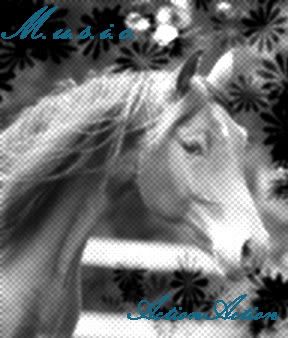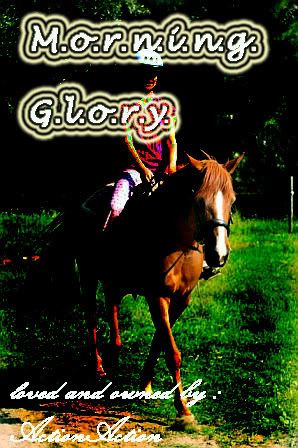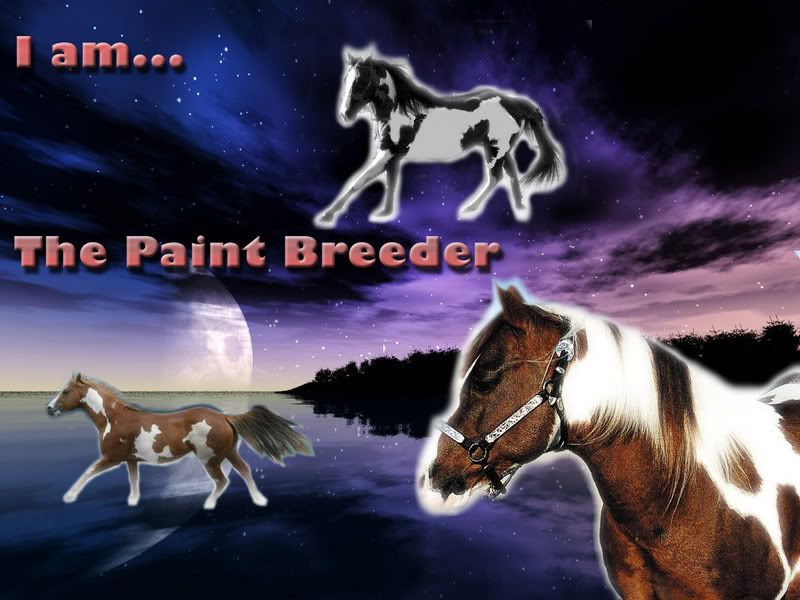| View previous topic :: View next topic |
| Do you like my style? |
| yes |
|
9% |
[ 1 ] |
| no |
|
18% |
[ 2 ] |
| it could use some work |
|
72% |
[ 8 ] |
|
| Total Votes : 11 |
|
| Author |
Message |
ActionAction
Joined: 05 Jan 2008
Posts: 21
|
 Posted: Fri Jan 11, 2008 11:06 pm Post subject: Before and After Posted: Fri Jan 11, 2008 11:06 pm Post subject: Before and After |
 |
|
BEFORE [I edited this picture of one of the horses at my barn]::

AFTER::

BEFORE::

AFTER::
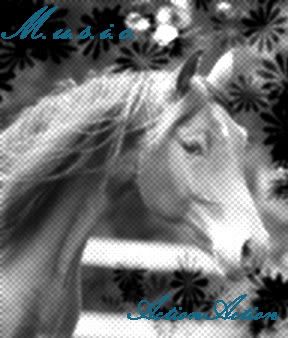
BEFORE[a picture of me and glo]::

AFTER::
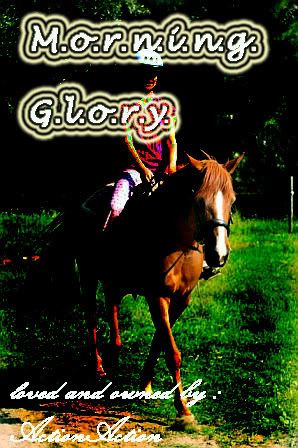 |
|
| Back to top |
|
 |
ActionAction
Joined: 05 Jan 2008
Posts: 21
|
 Posted: Sat Jan 12, 2008 11:57 am Post subject: Posted: Sat Jan 12, 2008 11:57 am Post subject: |
 |
|
I added more pictures!!! please reply and let me know what you think!!  |
|
| Back to top |
|
 |
milon
Joined: 12 Feb 2007
Posts: 3649
|
 Posted: Sat Jan 12, 2008 11:58 am Post subject: Posted: Sat Jan 12, 2008 11:58 am Post subject: |
 |
|
| ...I'm not a big fan of these edits. All you did was add a filter or two and some text. But, I mean, I guess they're okay. The horses are all pretty, however (: |
|
| Back to top |
|
 |
ActionAction
Joined: 05 Jan 2008
Posts: 21
|
 Posted: Sat Jan 12, 2008 12:03 pm Post subject: Posted: Sat Jan 12, 2008 12:03 pm Post subject: |
 |
|
| Kat66 wrote: | | ...I'm not a big fan of these edits. All you did was add a filter or two and some text. But, I mean, I guess they're okay. The horses are all pretty, however (: |
they are some of my first attempts at editing, so i don't really know how to do much else.but for the simplicity of the work, i'm pleased with how they turned out.
and thank you, they are all horses at my barn  |
|
| Back to top |
|
 |
Queso
Joined: 11 Mar 2007
Posts: 3597
|
 Posted: Sat Jan 12, 2008 7:12 pm Post subject: Posted: Sat Jan 12, 2008 7:12 pm Post subject: |
 |
|
| I agree with Kat, to me the effects you used took away from the beauty of the horses instead of inhancing them. I do like how the colors seem so vibrant in the last one around Glorie's head and chest, but the rest of the pic is just to dark to see. |
|
| Back to top |
|
 |
ActionAction
Joined: 05 Jan 2008
Posts: 21
|
 Posted: Sat Jan 12, 2008 8:36 pm Post subject: Posted: Sat Jan 12, 2008 8:36 pm Post subject: |
 |
|
what should i use??
i just did this one for a different game ::
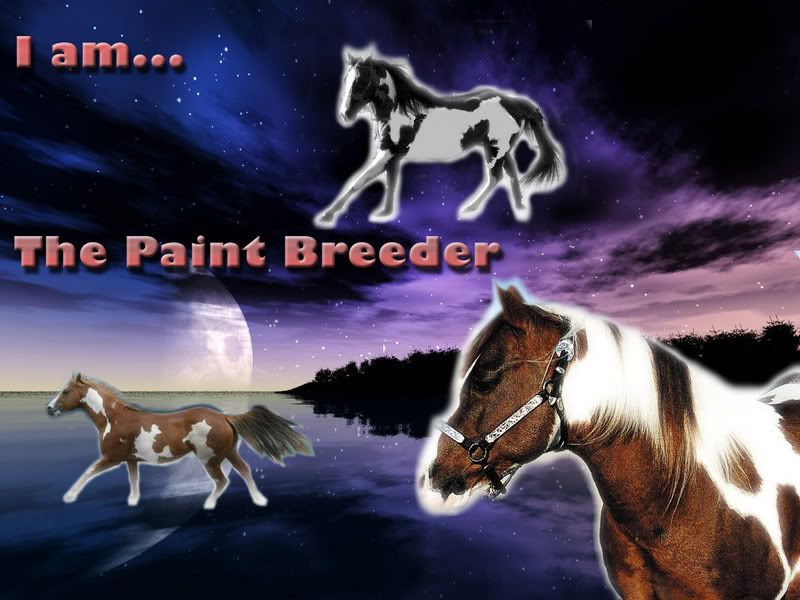 |
|
| Back to top |
|
 |
abi12/13
Joined: 17 Jun 2007
Posts: 150
|
 Posted: Fri Jan 25, 2008 1:22 pm Post subject: Posted: Fri Jan 25, 2008 1:22 pm Post subject: |
 |
|
The one that you have just posted is really nice i love it  , and the second one down on your first post is beautiful ( well i think anyway ) , hehe , and the second one down on your first post is beautiful ( well i think anyway ) , hehe |
|
| Back to top |
|
 |
greenpen
Joined: 03 Nov 2007
Posts: 1629
|
 Posted: Sat Jan 26, 2008 2:17 am Post subject: Posted: Sat Jan 26, 2008 2:17 am Post subject: |
 |
|
| I love your recent one! (the paint breeder) |
|
| Back to top |
|
 |
Finabop
Joined: 27 Jan 2008
Posts: 63
|
 Posted: Sun Jan 27, 2008 8:23 pm Post subject: Posted: Sun Jan 27, 2008 8:23 pm Post subject: |
 |
|
| i like your recent one too. |
|
| Back to top |
|
 |
SisKate
Joined: 25 Sep 2007
Posts: 1837
|
 Posted: Tue Jan 29, 2008 8:14 pm Post subject: Posted: Tue Jan 29, 2008 8:14 pm Post subject: |
 |
|
Wow! I luff them  Horses are the total BEST! How do you do this? I really like all of the ones you did. Do you have your own horse? PM me. Horses are the total BEST! How do you do this? I really like all of the ones you did. Do you have your own horse? PM me.
BarrelSis |
|
| Back to top |
|
 |
Lilac
Joined: 28 Dec 2006
Posts: 428
|
 Posted: Tue Jan 29, 2008 10:30 pm Post subject: Posted: Tue Jan 29, 2008 10:30 pm Post subject: |
 |
|
Hum.. I do feel to took away from the horses beauty by the chosen effects. As an image manipulator on here myself, I must critique and give out advice. 
First off, a miny-diny tutorial.
Try getting your image, go to the layers dialog. duplicate the backround layer, select the top layer, use gaussion blur(filters>>blur>>gaussion blur) set the settings to 5.0 and then press ok. Go back to your layers dialog and mess with the modes. You'll see different results.
 |
|
| Back to top |
|
 |
|