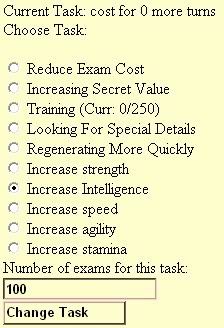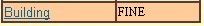| View previous topic :: View next topic |
| Author |
Message |
SnowKitty
Joined: 28 Nov 2006
Posts: 111
|
|
| Back to top |
|
 |
SnowKitty
Joined: 28 Nov 2006
Posts: 111
|
 Posted: Tue Nov 28, 2006 5:09 pm Post subject: Overview Posted: Tue Nov 28, 2006 5:09 pm Post subject: Overview |
 |
|
Overview
A quick look at the general game.
Sandbox Farm, or SBF, is a long-awaited farm game created & run by the creator of VirtualHorseRanch and VirtualPups. It is centered around player-run "farms", with different animals on them.
Animals
Animals vary from small rodents to large animals such as gorillas or emus. Animals are comprised of several important factors. On the game, animals will be listed in the following way.
Name the Color Variation Species with Detail1 and Detail2
Name is the name of your animal.
Color is the color of your animal.
Variation is the breed of animal: Like a Husky is a breed of dog, or a Thoroughbred is a breed of horse.
Species is the type of animal: horse, pig, frog, fish, etc.
Details are specific traits about the animal. They are optional. For example, a detail about an animal could be that it has a Very Fluffy Tail, or Large Green Eyes. Basically anything you want to describe how your animal looks!
PlayCash
PlayCash is the "money" players use to pay for examinations, event costs, animals, and other things.
Tokens
Tokens are used similarily to playcash, but are somewhat more valuable and harder to get. They can be used in exchange for foundation animals, new colors, new variations, new details, and other cool things! |
|
| Back to top |
|
 |
SnowKitty
Joined: 28 Nov 2006
Posts: 111
|
 Posted: Tue Nov 28, 2006 5:10 pm Post subject: Getting Money Posted: Tue Nov 28, 2006 5:10 pm Post subject: Getting Money |
 |
|
Getting Money
Getting money can be difficult sometimes. Different ways to get money include: examinations, selling animals, and selling art, tokens, and other "objects".
Examinations
Examinations can be taken by click the Examine Animals button in the top menu. Examinations are basically like the "turns" of VirtualHorseRanch and VirtualPups. They inform you of your current finances and update your animals. They are very necessary if you are competing your animals. Examinations will not only give you money, but they will update your Max Average Cash (see Adding, Expanding, and Improving Buildings).
Selling Animals
Selling animals is the first thing most people think of when they run low on cash. It's okay to sell an animal, but it is suggested that you sell only animals that have a color and variation that you have more than one of. The more variations and colors you have, the higher your prestige, and the more money you'll get from exams. To sell an animal, you can
A. put it up on the market for a reasonable price
B. auction it off in the forums
or
C. ask people to bid on it, after which you can accept the bid you like best.
Each choice has its pros and cons - the latter two being that it takes more time.
Selling Art, Tokens, and Other Objects
When selling art, you must be very careful. First of all, it is advised that you sell only art that you have made yourself. Selling, say, a friend's art, can raise suspicion from potential buyers and probably won't have good results. Make sure you have reasonable prices on your art, especially if you are a new artist. Let people get accustomed to you and your art before raising prices.
Remember: you shouldn't use any pictures you haven't taken yourself unless you have explicit permission. Pictures you find on Google or another search engine aren't neccesarily up for grabs - even if it doesn't say not to use it.
Selling tokens is usually more hassle-free than selling art. To sell tokens, just set up a trade with the buyer. To do this, go to that user's farm and click Trade With This Player. Fill in the forms on the page it brings you to, putting the number of tokens you wish to sell in the second box (first row), and put the price you ask in the first box (second row).
Last edited by SnowKitty on Sat Jan 20, 2007 5:19 pm; edited 1 time in total |
|
| Back to top |
|
 |
SnowKitty
Joined: 28 Nov 2006
Posts: 111
|
 Posted: Tue Nov 28, 2006 5:10 pm Post subject: Animals Posted: Tue Nov 28, 2006 5:10 pm Post subject: Animals |
 |
|
Animals
Getting Animals
Getting animals is the first step in owning a great farm! Players first start out only able to own rodents, the "beginning" animals of the game. Rodents include hamsters, guinea pigs, mice, etc. To get bigger and better animals (such as cats, dogs, horses, or apes), you need to raise your MAC (max average cash) and build new shelters (see Adding, Expanding, and Improving Buildings).
There are multiple ways to acquire animals.
Rescue
Rescue is the first way to acquire an animal. Every player gets a free rescue of each species of animal - provided you have the proper shelter. The free rescues always come with one male and two females. The variations and colors of the animals can vary.
After the free rescue, you won't be able to rescue that species of animal for free again, but you can rescue animals for 20 tokens each. This rescue is comprised of one animal. Gender, variation, and color will vary. I don't suggest doing this unless you are in desperate need of a certain animal, or if you are willing to take the chance the animal is not a very valuable one. Rescue can be reached by clicking Rescue in the top menu, choosing the species you want, and hitting the Rescue! button.
Foundations
Foundation pairs are an even better way of getting new animals. Click Foundation Pair in the top menu, select the desired species, and click Submit. Then, enter the variation in the blank box and hit the Create! button. Or, you can choose a previously made variation and hit the Choose! button. Warning: this will still cost you tokens. You will get one male and one female. Colors may vary.
Buying and Bidding
You can buy animals from other players in three ways.
A. Buy them off the market.
In this way, you will be getting the animal right away without any worries that it will be sold to someone else. However, you may not get the animal for as low of a price you want. To buy an animal off the market, find the desired animal that is for sale, and click Buy: for (price here).
B. Bid on them.
This way is probably the slowest and least-sure way to buy an animal. It will probably take the owner of the animal a long time to find out you have bid on it, and a long time for them to accept it. In this case, you do not know if the animal has bids on it that are higher than yours; you also do not know if you are offering too much money for it.
C. Buy at auction.
This way is slower than buying off the market, but much more sure than the first two ways. You can make offers on the animal via the auction forum - if the animal is in an auction - and wait until the auction ends. When the auction ends, the highest bidder places an in-game bid on the animal for the amount they offered.
Training and Eventing Animals
This area will be expanded as training/eventing methods develop.
Suggested Training Methods
To train an animal, go to the animal's page. In the bottom right, there is a menu that says 'Choose Task'. It looks like this:
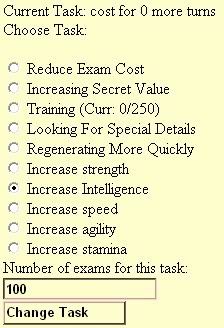
Under it, select the area you wish to train in. I suggest 'Increase Intelligence' first. Under 'Number of exams for this task', put in the number of times you wish to train in that area. I suggest a high number of around 50 - 100, so you won't have to go back and change it for a while. Click the 'Change Task' button, and everything is set and ready to go.
Then, as you take examinations, the animal will be trained. Remember that it will only be trained for a certain number of exams. For example, if you put '30' in the form, it will train the animal for 30 exams, no more, no less. After 30 exams have passed, you must go back to the animals page and hit the 'Change Task' button again (with or without changing the settings). If you don't, it will simply do nothing.
Stats
Stats are the different strengths and weaknesses your animal has.
Your animal's states do not affect performance in events (except for speed), but they help your animal in other ways.
Strength: Strength shows how well your animal endures the rigors of an event; the higher strength your animal has, the less damaging an event is to its condition.
Intelligence: Intelligence is helpful when training your animal for events. It allows your animal to be trained faster.
Speed: Speed directly helps your animal's score in each event it's in.
Agility: The higher your animal's agility, the faster the stats increase during training.
Stamina: Stamina affects how quickly the animal regenerates during examinations.
During training, stats will change in the following order (from least to greatest):
Fair (worst)
Average
Good
Very good
Extremely good
Awesome
Amazing
Inconcievable (best)
| Madame Cybele wrote: | No, changing training will not bring down the 250/250 score  |
| Madame Cybele wrote: | | your animal is scored at the time that you enter the event. The thing you wait for with the event is to have that score compared to the other animal scores. |
| Catamount wrote: | Going from Fair to Average takes the least amount of exams, and going from Amazing to Inconceivable takes the most exams. (the difference is gradual up to Amazing, and then there is a considerable jump to get to Inc)
Some animals take longer than others to train their stats fully.
Training in Agility first lowers the number of exams it takes to get the other stats to go up (in other words, the other stats go up sooner/faster). The higher agility is, the more pronounced this effect is.
If you put 100 (or whatever number) in the text box and train for more than that, it will still train the animal in whatever you left it at. (I forgot about an animal, and it went up to Inc without being changed when it hit 0)
I started putting 1000 (the most it will let you put) and now I can see how many exams ago I changed it (I always end up changing well before 1000 exams), and that helps me a lot with keeping track of my animals. |
Last edited by SnowKitty on Sat Mar 31, 2007 2:49 pm; edited 8 times in total |
|
| Back to top |
|
 |
SnowKitty
Joined: 28 Nov 2006
Posts: 111
|
 Posted: Tue Nov 28, 2006 5:11 pm Post subject: Adding, Expanding, and Improving Buildings Posted: Tue Nov 28, 2006 5:11 pm Post subject: Adding, Expanding, and Improving Buildings |
 |
|
Adding, Expanding, and Improving Buildings
One of the most important concepts of the game is building shelters for your animals. You cannot have an animal for which you do not have the proper shelter. Buildings can be added once you have reached the required Max Average Cash to build them.
Adding Buildings
The one building everyone can create is the rodent cage. To build the rodent cage, click on My Farm in the top menu, then click the button over the spot where the rodent cage will go. It will cost you a little money. Now that you have the rodent cage, you can rescue and buy a number of rodents.
Once you have the appropriate Max Average Cash, you can add other buildings in the same way. See Building Costs (base cost being the price it costs to build the shelter, required cash being the MAC needed to build it).
Expanding and Improving Buildings
To expand a building in size or quality, click My Farm on the top menu, then click the building you wish to expand. You should see a multiple-choice form titled Upgrades. Select what you wish to improve about the building and click Upgrade! once. Each time you click the Upgrade! button, you upgrade that characteristic of the building to the next level (meaning it gets better and better).
Prices can go up fast, though, so be careful not to make any unneccesary changes. Important points in a shelter include Health, Food, and Rest. Don't upgrade Size unless you absolutely have to.
To find out if you need to upgrade Size in your building, click on any animal in the building you are upgrading. There is a chart on the left side of the animal's page. There should be a pink box that looks like this:
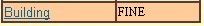
If the box says FINE, then you don't have to change anything about the shelter. If the box says OVERCROWDED, then your shelter is too small for the number of animals in it, and should be upgraded a size. |
|
| Back to top |
|
 |
SnowKitty
Joined: 28 Nov 2006
Posts: 111
|
 Posted: Tue Nov 28, 2006 5:27 pm Post subject: Open Forum Posted: Tue Nov 28, 2006 5:27 pm Post subject: Open Forum |
 |
|
Open Forum
Any comments or questions are welcome.  I'd really love it if people could add to this, because I know just how sparse it is. I'd really love it if people could add to this, because I know just how sparse it is.
Open Forum Posts from Beta Phase 1:
1. | Madame X wrote: | First of all, I think you've done an awesome job so far. Everything is very clear and concise!  Bravo! Bravo!
Aaaand I got a question...
Has anyone figured out what "Looking For Special Details" does? I mean, I would assume it means you look for details for the animal...but has anyone tried it out with any success? |
Re: Looking For Special Details is just a way to add details onto your animals without paying tokens.  I think it would randomly use premade details to add onto your animals after a certain number of exams. However, I can't be sure about this, since I haven't heard of anyone doing it. I'll keep a sharp lookout for anyone who's done it, try it on a few of my own animals, and let you know. I think it would randomly use premade details to add onto your animals after a certain number of exams. However, I can't be sure about this, since I haven't heard of anyone doing it. I'll keep a sharp lookout for anyone who's done it, try it on a few of my own animals, and let you know.
Re: | Cirrus wrote: | I've done the special details thing on a few animals. If you pick your most loyal (aka longest owned) critters and select that option then after like 100 exams you'll see your prestige go up and it will say something like this:
The farm contains 158 animals with 42 species, 104 variations, 107 colors and 3 details on your most loyal and well cared-for animals...
but the 3 details might go up to 4. It seems to be different with different animals... like some are closer to a special detail than others *shrug* and might not take that many exams to get another detail.
I have no idea though if they can have more than one special detail. |
2. | Madame X wrote: | Cool. I'm trying it on one of mine, so I'll let you know what happens 
Another Question 
Does it matter if you restart training before the turns are finished? For example, I'm training some cats in intelligence. Some of them had something like 3 turns left, though their intelligence had already gone up. So rather than wait for those 3 turns to be finished, I just reset it for another 100 turns in Intelligence. Will that make any kind of difference? |
Re: In reply to your question: No, I don't think it will make any difference. I think this is just a feature made for convenient training. Instead of going back to repeat training every exam, you can take many exams at once, therefore training pretty quickly. Hope that made sense. |
|
| Back to top |
|
 |
Lucky_Duck
Joined: 28 Nov 2006
Posts: 1810
|
 Posted: Tue Nov 28, 2006 6:19 pm Post subject: Posted: Tue Nov 28, 2006 6:19 pm Post subject: |
 |
|
Thanks for this! It'll help me a lot!!  |
|
| Back to top |
|
 |
Madame Cybele
Joined: 28 Nov 2006
Posts: 205
|
 Posted: Tue Nov 28, 2006 6:29 pm Post subject: Posted: Tue Nov 28, 2006 6:29 pm Post subject: |
 |
|
Hey hey Kitty, got another question 
I know that entering events resets your animals training amount. However, does changing training reset it? Like, say I have an animal with 250/250 training, then I switch to training agility. Will that reset the the animals to 0/250?
EDIT: Ha ha, answered my own question. No, changing training will not bring down the 250/250 score  |
|
| Back to top |
|
 |
SnowKitty
Joined: 28 Nov 2006
Posts: 111
|
 Posted: Tue Nov 28, 2006 7:56 pm Post subject: Posted: Tue Nov 28, 2006 7:56 pm Post subject: |
 |
|
| Madame Cybele wrote: | Hey hey Kitty, got another question 
I know that entering events resets your animals training amount. However, does changing training reset it? Like, say I have an animal with 250/250 training, then I switch to training agility. Will that reset the the animals to 0/250?
EDIT: Ha ha, answered my own question. No, changing training will not bring down the 250/250 score  |
Thanks for that  I'll have a training section up, so I will put that tip up. With credit to you, of course. I'll have a training section up, so I will put that tip up. With credit to you, of course. |
|
| Back to top |
|
 |
Madame Cybele
Joined: 28 Nov 2006
Posts: 205
|
 Posted: Tue Nov 28, 2006 9:58 pm Post subject: Posted: Tue Nov 28, 2006 9:58 pm Post subject: |
 |
|
Aw, thanks.  If I think of anything else I'll letchya know If I think of anything else I'll letchya know  |
|
| Back to top |
|
 |
SnowKitty
Joined: 28 Nov 2006
Posts: 111
|
 Posted: Tue Nov 28, 2006 10:27 pm Post subject: Posted: Tue Nov 28, 2006 10:27 pm Post subject: |
 |
|
Thanks  |
|
| Back to top |
|
 |
Madame Cybele
Joined: 28 Nov 2006
Posts: 205
|
 Posted: Wed Nov 29, 2006 12:15 am Post subject: Posted: Wed Nov 29, 2006 12:15 am Post subject: |
 |
|
Oooooh don't know if you saw this in 'chatter, but your animal is scored at the time that you enter the event. The thing you wait for with the event is to have that score compared to the other animal scores.
er...did that make sense? |
|
| Back to top |
|
 |
SnowKitty
Joined: 28 Nov 2006
Posts: 111
|
 Posted: Wed Nov 29, 2006 9:08 am Post subject: Posted: Wed Nov 29, 2006 9:08 am Post subject: |
 |
|
Yup  I'll put that down as a tip, too. Soon enough I think I'll have enough info to write the training/eventing guide. I'll put that down as a tip, too. Soon enough I think I'll have enough info to write the training/eventing guide. |
|
| Back to top |
|
 |
Kazzy
Joined: 28 Nov 2006
Posts: 635
|
 Posted: Thu Nov 30, 2006 3:28 am Post subject: Posted: Thu Nov 30, 2006 3:28 am Post subject: |
 |
|
Thanks Kitty! This has been very helpful. It is clear and straight to the point  I am not longer confussled about SBF! I am not longer confussled about SBF!
I can't wait for the Training section to be up!
Also I have a quesiton: How are animals judged in events? Is it by there colour, species, detail etc. or is it from there training and stats? *shrugs* |
|
| Back to top |
|
 |
Madame Cybele
Joined: 28 Nov 2006
Posts: 205
|
 Posted: Thu Nov 30, 2006 2:25 pm Post subject: Posted: Thu Nov 30, 2006 2:25 pm Post subject: |
 |
|
| Kazzy wrote: | | ...Also I have a quesiton: How are animals judged in events? Is it by there colour, species, detail etc. or is it from there training and stats? *shrugs* |
It depends on the event. When a person makes an event they can choose to give greater weight to different things like loyalty, health, color, secret, etc.. So when you look at each event, look up in the upper righthand corner and you should see the list of things the event can be judged by, and next to each thing it will tell you how much weight is given to that: high, medium, low, extremely low, etc... Also, training (the part on your animal that says something like 0/250) is supposed to affect showing directly, and so does Speed, even though they aren't listed in the judging weights box. I haven't shown enough to know how well that works yet.  |
|
| Back to top |
|
 |
|
|
You cannot post new topics in this forum
You cannot reply to topics in this forum
You cannot edit your posts in this forum
You cannot delete your posts in this forum
You cannot vote in polls in this forum
|
|