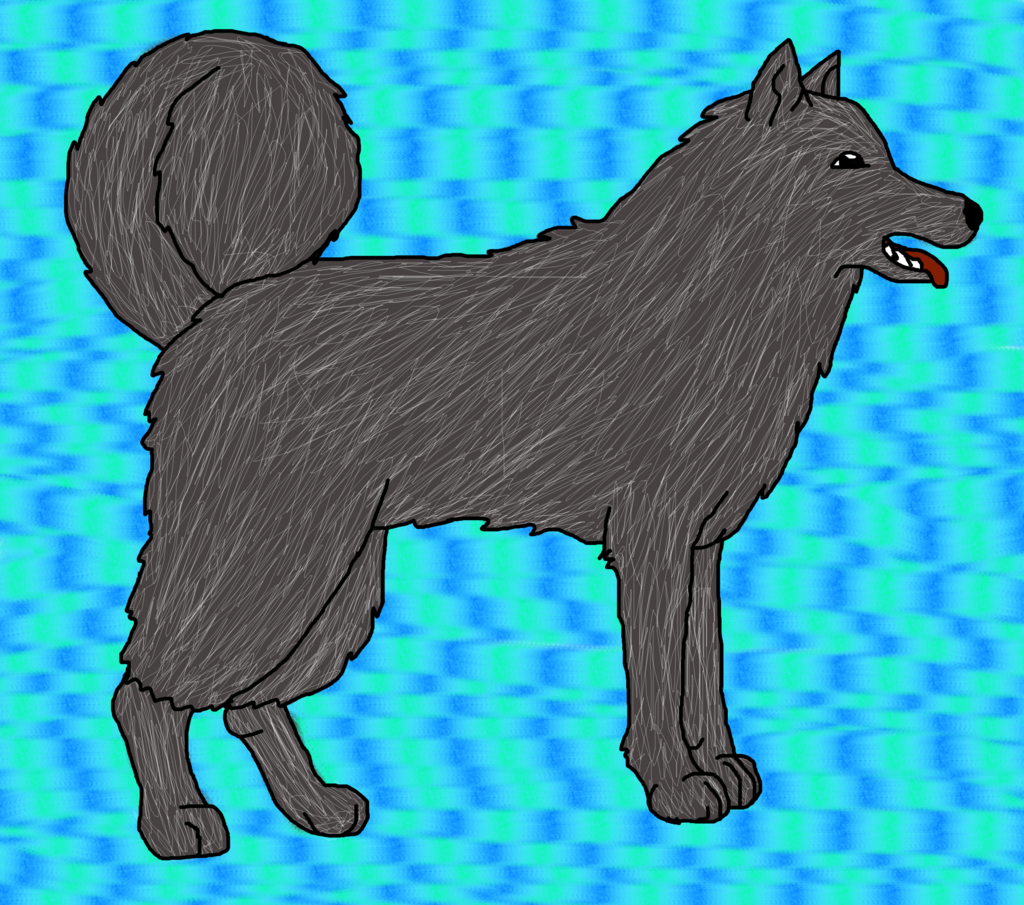| View previous topic :: View next topic |
| Author |
Message |
Tribbler
Joined: 29 Nov 2006
Posts: 3191
|
 Posted: Mon Mar 12, 2007 10:40 pm Post subject: Contribution...And...Art Posted: Mon Mar 12, 2007 10:40 pm Post subject: Contribution...And...Art |
 |
|
I'mma post it here, it is also in the Art forum... so yeah... 
Went From
THIS:

to
THIS:

Here are the steps!
First

Make 2 Extra Layers, then Outline the pic on Top Layer =)
Second

Add a Back ground! Use bucket fill, or the paint brush, dosen't matter =)
--I ended up changeing color BG after I saved this so meh.--
Third

Add Basic Colors! (after going to that Middle Layer, by going to Layers, stack, Down)
Fourth
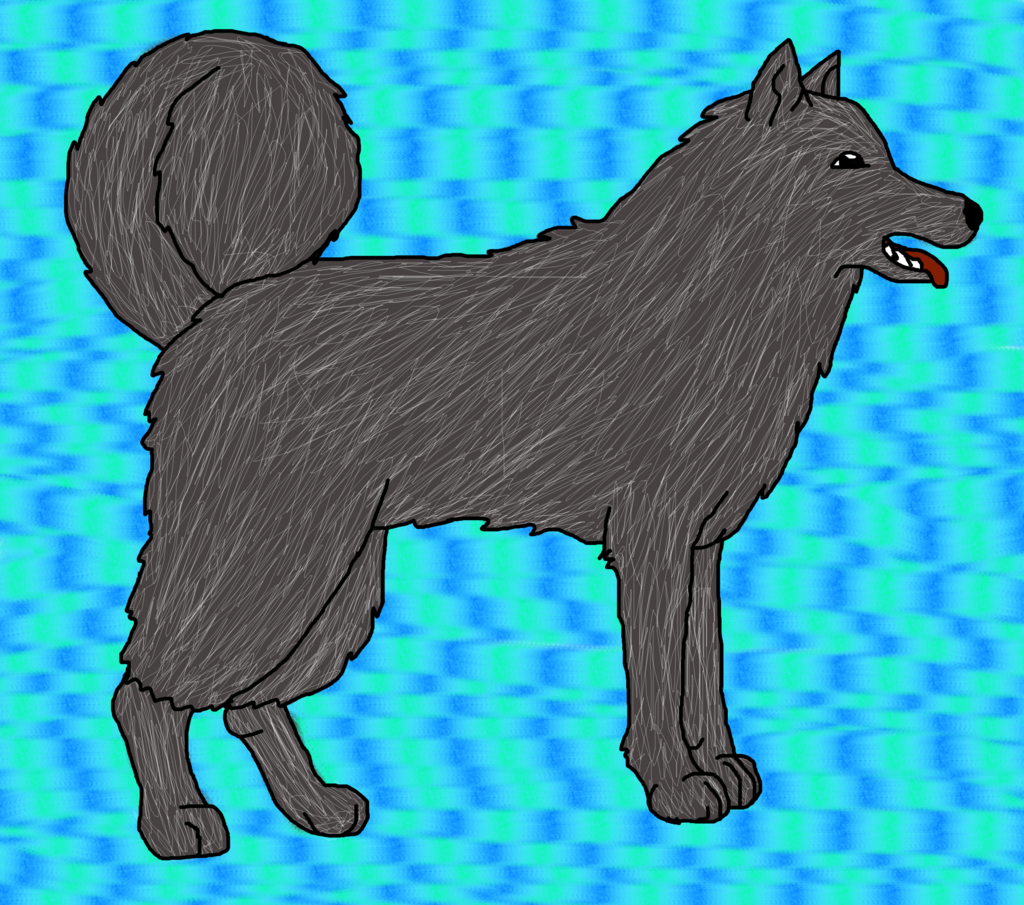
Put your Brush on the SMALLEST pixel! Then Cahnge color to white! Make stripeing along the body =)
Fith

Take the blurring tool to those stripeing! Blur them together =)
Sixth

Go Back to the top layer, and Change paint brush color to black, and Put it on the smallest Pixel brush again!
Complete

Blurr the black!
You're done!
All thats left is to add text =) |
|
| Back to top |
|
 |
Bezzella
Joined: 28 Nov 2006
Posts: 3638
|
 Posted: Tue Mar 13, 2007 1:25 pm Post subject: Posted: Tue Mar 13, 2007 1:25 pm Post subject: |
 |
|
| Wow! Very nice trib. I was puzzled with the fur! (could only do horses!!) |
|
| Back to top |
|
 |
Tribbler
Joined: 29 Nov 2006
Posts: 3191
|
 Posted: Tue Mar 13, 2007 2:04 pm Post subject: Posted: Tue Mar 13, 2007 2:04 pm Post subject: |
 |
|
Thats how I do it...
lol, others may have different techniques. |
|
| Back to top |
|
 |
Silvery_Pheonix
Joined: 29 Nov 2006
Posts: 2064
|
 Posted: Tue Mar 13, 2007 2:57 pm Post subject: Posted: Tue Mar 13, 2007 2:57 pm Post subject: |
 |
|
Very nice tutorial! 
You might want to include which program you use...because I'm well aware that I can't do anythign like that on paint... lol. |
|
| Back to top |
|
 |
Char
Joined: 24 Jan 2007
Posts: 2492
|
 Posted: Tue Mar 13, 2007 3:58 pm Post subject: Posted: Tue Mar 13, 2007 3:58 pm Post subject: |
 |
|
She uses GIMP 2.2 version....I think..Thats the same thing I have.Never thought of doing fur like that before.Great idea tho!!  |
|
| Back to top |
|
 |
|