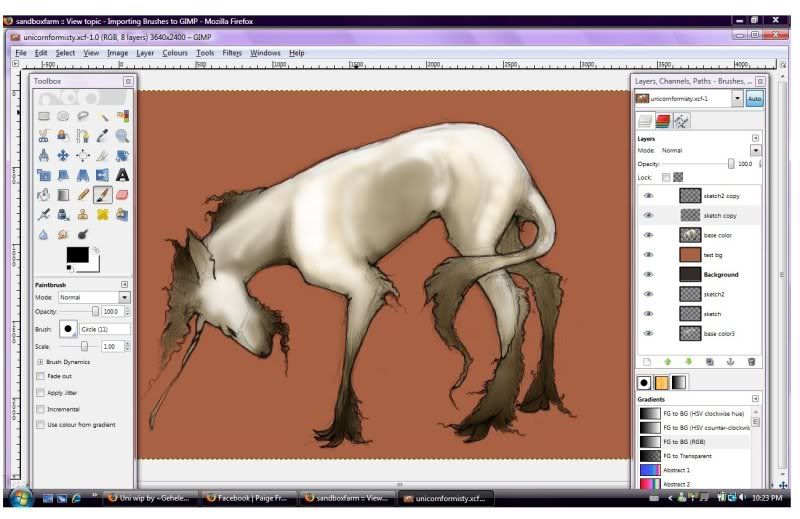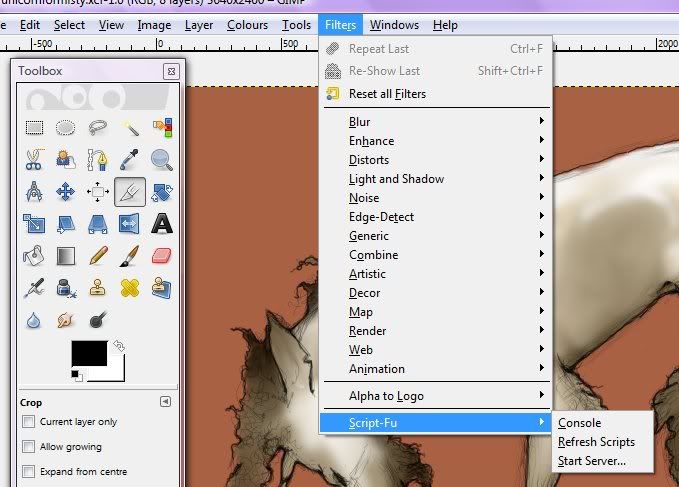| View previous topic :: View next topic |
| Author |
Message |
Fawn
Joined: 28 Nov 2006
Posts: 550
|
 Posted: Sat Dec 06, 2008 4:57 pm Post subject: Importing Brushes to GIMP Posted: Sat Dec 06, 2008 4:57 pm Post subject: Importing Brushes to GIMP |
 |
|
Ah, I've never used GIMP before  Normally I use PSP8 and PS buttt they are on my old computer, which died, and I cant find the CDs for them. Normally I use PSP8 and PS buttt they are on my old computer, which died, and I cant find the CDs for them.
So now I have a fresh new laptop. I downloaded GIMP, and its an application file..not really a folder. I was thinking after unzipping my downloaded brushes I could just drag them into the GIMP folder...but again its not a folder...and every time I do that it wants to run the setup for GIMP again.
Can anyone help? |
|
| Back to top |
|
 |
Angelicious
Joined: 31 Mar 2007
Posts: 4801
|
 Posted: Sat Dec 06, 2008 6:22 pm Post subject: Posted: Sat Dec 06, 2008 6:22 pm Post subject: |
 |
|
View brushes with GIMP, then go to Script-Fu - > Selections - > To Brush, then, if you want, change the brush and/or file name (as far as I can tell, it doesn't affect anything except the orders the brushes appear in), and click OK. 
GIMP is kind of confusing at first, but once you get the hang of it, it's really easy. ^_^ |
|
| Back to top |
|
 |
Darkest Desire
Joined: 24 Sep 2008
Posts: 130
|
 Posted: Sun Dec 07, 2008 12:47 pm Post subject: Posted: Sun Dec 07, 2008 12:47 pm Post subject: |
 |
|
The way I add brushes is to go File > Preferences > Folders > Brushes
Then add folders through there.
I haven't tried your way before, Angelicious, I'll give it a go. |
|
| Back to top |
|
 |
Fawn
Joined: 28 Nov 2006
Posts: 550
|
 Posted: Wed Dec 10, 2008 8:46 pm Post subject: Posted: Wed Dec 10, 2008 8:46 pm Post subject: |
 |
|
Angel, I go to script-fu, but there us no 'selections' option. there is...refresh script, console and start server??
Dark, my preferances is under edit, and then i see folders, then it says "temporary folder" with a drop down list and "swap folder" with a drop down list. What do you do with those?
Is -stupid- |
|
| Back to top |
|
 |
Angelicious
Joined: 31 Mar 2007
Posts: 4801
|
 Posted: Wed Dec 10, 2008 11:47 pm Post subject: Posted: Wed Dec 10, 2008 11:47 pm Post subject: |
 |
|

Is that what yours looks like? We might have different versions, but it's always been under there for me :X |
|
| Back to top |
|
 |
Darkest Desire
Joined: 24 Sep 2008
Posts: 130
|
 Posted: Thu Dec 11, 2008 1:17 am Post subject: Posted: Thu Dec 11, 2008 1:17 am Post subject: |
 |
|
Oh, not file under the image window, file under the main Gimp window. If you don't get it, I can take some screenshots for you  |
|
| Back to top |
|
 |
Fawn
Joined: 28 Nov 2006
Posts: 550
|
 Posted: Fri Dec 12, 2008 12:29 am Post subject: Posted: Fri Dec 12, 2008 12:29 am Post subject: |
 |
|
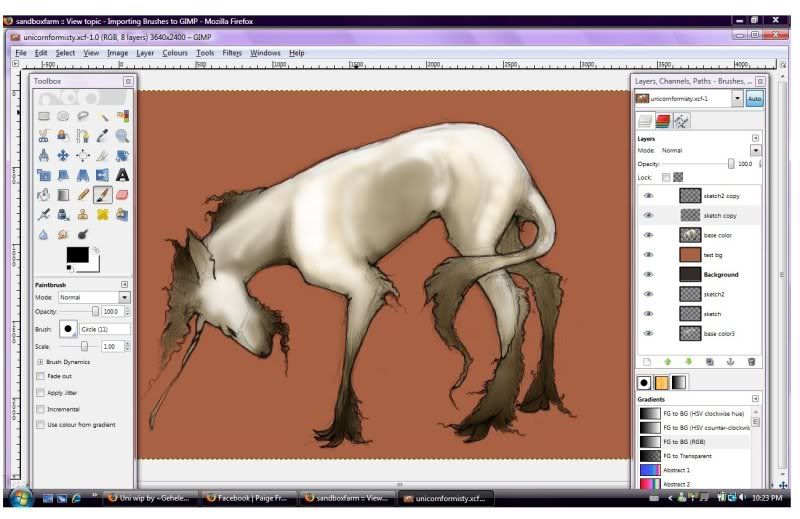
ita looka lika disa. Hm, I have version 2.6, looks different from yours, right?
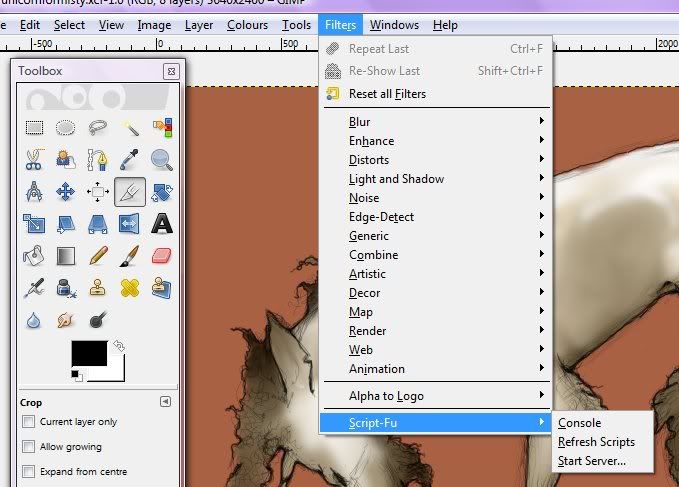 |
|
| Back to top |
|
 |
Darkest Desire
Joined: 24 Sep 2008
Posts: 130
|
 Posted: Fri Dec 12, 2008 2:27 pm Post subject: Posted: Fri Dec 12, 2008 2:27 pm Post subject: |
 |
|
| Wow, 2.6 is quite different. I have 2.4.2 |
|
| Back to top |
|
 |
Amara
Joined: 28 Nov 2006
Posts: 2274
|
 Posted: Sun Dec 14, 2008 10:29 am Post subject: Posted: Sun Dec 14, 2008 10:29 am Post subject: |
 |
|
Ill make a tutorial x  |
|
| Back to top |
|
 |
Amara
Joined: 28 Nov 2006
Posts: 2274
|
|
| Back to top |
|
 |
|