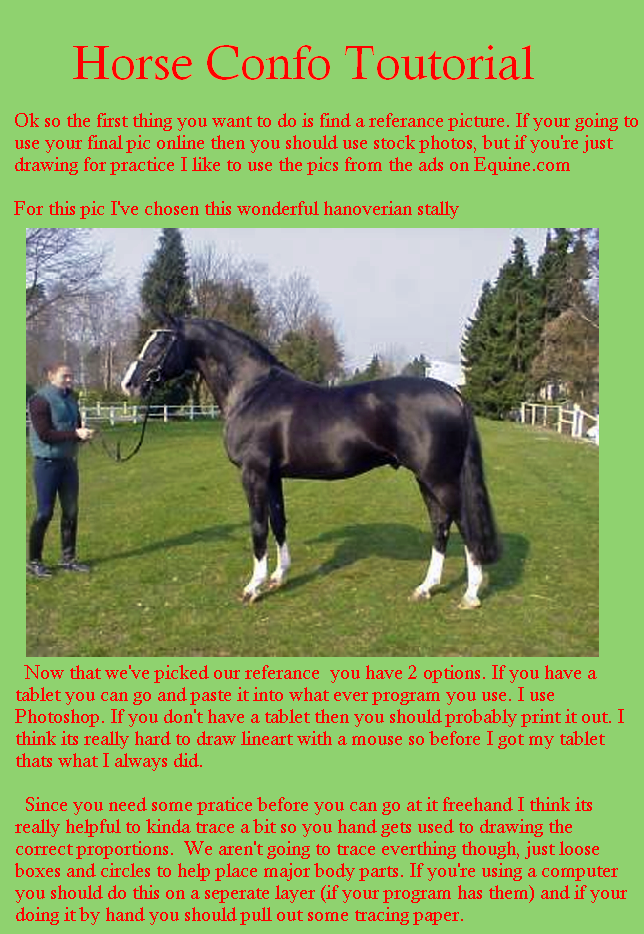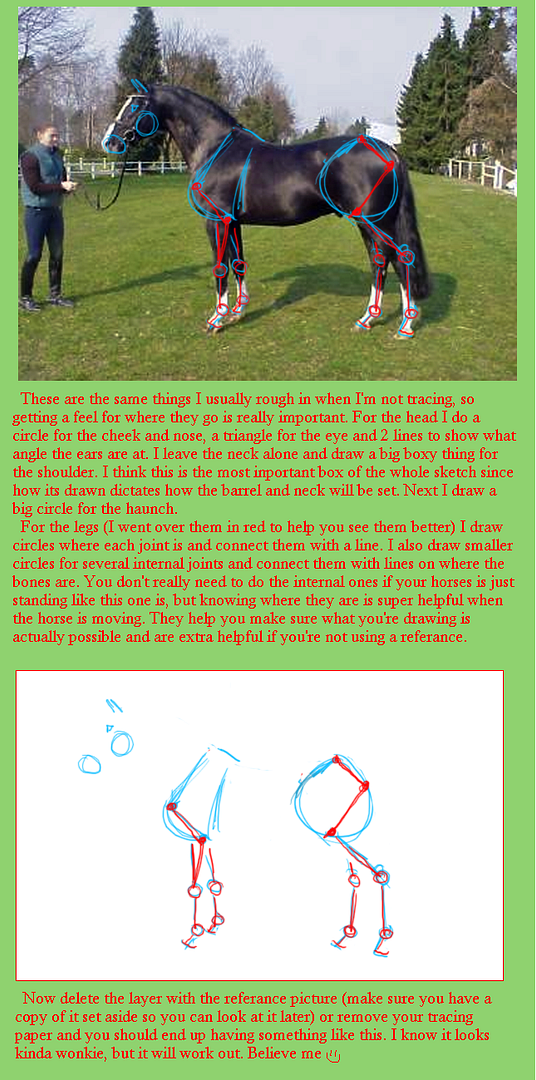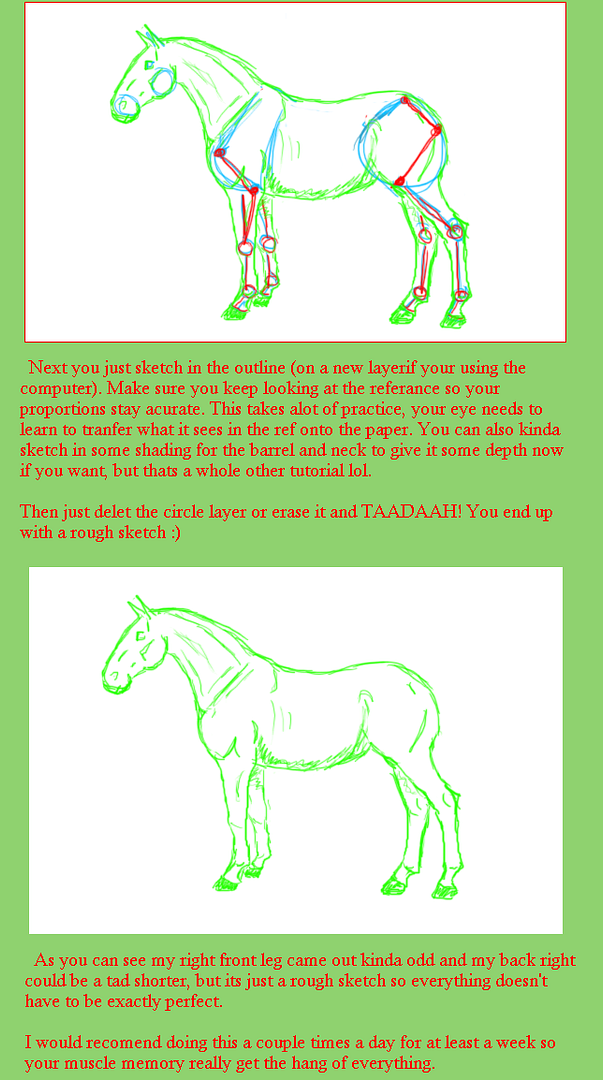| View previous topic :: View next topic |
| Author |
Message |
milon
Joined: 12 Feb 2007
Posts: 3649
|
|
| Back to top |
|
 |
Btd
Joined: 07 Nov 2007
Posts: 186
|
 Posted: Tue Dec 18, 2007 10:34 pm Post subject: Posted: Tue Dec 18, 2007 10:34 pm Post subject: |
 |
|
| Everything was very helpful...and I needed the coloring tuts as I have a drawing I need to scan and color......Thank you kat66 for this very helpful post.. |
|
| Back to top |
|
 |
milon
Joined: 12 Feb 2007
Posts: 3649
|
 Posted: Wed Dec 19, 2007 9:32 am Post subject: Posted: Wed Dec 19, 2007 9:32 am Post subject: |
 |
|
| Sure, no problem [= |
|
| Back to top |
|
 |
Chilly Girl
Joined: 15 Apr 2007
Posts: 1712
|
 Posted: Wed Dec 19, 2007 11:24 am Post subject: Posted: Wed Dec 19, 2007 11:24 am Post subject: |
 |
|
yes, it was very helpful,
thanks  |
|
| Back to top |
|
 |
Queso
Joined: 11 Mar 2007
Posts: 3597
|
 Posted: Wed Dec 19, 2007 3:05 pm Post subject: Posted: Wed Dec 19, 2007 3:05 pm Post subject: |
 |
|
Very helpful :]
I have a horse drawing tutorial I made a while back for Lucky, do you want me to put it up? |
|
| Back to top |
|
 |
milon
Joined: 12 Feb 2007
Posts: 3649
|
 Posted: Wed Dec 19, 2007 4:08 pm Post subject: Posted: Wed Dec 19, 2007 4:08 pm Post subject: |
 |
|
Glad to hear, I'll keep adding to it =]
Queso: Yes, of course, just PM it to me and I'll add it to the original post :3
Thanks! |
|
| Back to top |
|
 |
Cowgirls Rule
Joined: 29 Apr 2007
Posts: 10721
|
 Posted: Wed Dec 19, 2007 5:27 pm Post subject: Posted: Wed Dec 19, 2007 5:27 pm Post subject: |
 |
|
| *runs off to go draw*That helped out a lot Kat!Thankies! |
|
| Back to top |
|
 |
milon
Joined: 12 Feb 2007
Posts: 3649
|
 Posted: Sun Jan 06, 2008 1:19 pm Post subject: Posted: Sun Jan 06, 2008 1:19 pm Post subject: |
 |
|
More tuts have been added. I wonder...can someone make this a sticky? Please? (:
 |
|
| Back to top |
|
 |
milon
Joined: 12 Feb 2007
Posts: 3649
|
 Posted: Tue Jan 08, 2008 6:36 pm Post subject: Posted: Tue Jan 08, 2008 6:36 pm Post subject: |
 |
|
  |
|
| Back to top |
|
 |
Lilac
Joined: 28 Dec 2006
Posts: 428
|
 Posted: Wed Jan 30, 2008 12:38 pm Post subject: Posted: Wed Jan 30, 2008 12:38 pm Post subject: |
 |
|
 |
|
| Back to top |
|
 |
milon
Joined: 12 Feb 2007
Posts: 3649
|
 Posted: Wed Jan 30, 2008 12:57 pm Post subject: Posted: Wed Jan 30, 2008 12:57 pm Post subject: |
 |
|
| Updated : ) |
|
| Back to top |
|
 |
Finabop
Joined: 27 Jan 2008
Posts: 63
|
 Posted: Wed Jan 30, 2008 1:56 pm Post subject: Posted: Wed Jan 30, 2008 1:56 pm Post subject: |
 |
|
That's an amazing tutorial. I was wondering if maybe you could do one on
Macromedia Fireworks MX. If you don't have it that's fine. The horse one will help me for future ref. Your photo gimp one is amazing i just don't have gimp. thanks again for the tips. FinaBop |
|
| Back to top |
|
 |
Lilac
Joined: 28 Dec 2006
Posts: 428
|
 Posted: Wed Jan 30, 2008 2:12 pm Post subject: Posted: Wed Jan 30, 2008 2:12 pm Post subject: |
 |
|
Gimp is a free download program. So it more on if you're interested in the field of work it provides.  If not, then don't download. XP If not, then don't download. XP |
|
| Back to top |
|
 |
Lilac
Joined: 28 Dec 2006
Posts: 428
|
 Posted: Sat Feb 02, 2008 5:43 pm Post subject: Posted: Sat Feb 02, 2008 5:43 pm Post subject: |
 |
|
Free Bump  |
|
| Back to top |
|
 |
Cowgirls Rule
Joined: 29 Apr 2007
Posts: 10721
|
 Posted: Sun Feb 03, 2008 1:23 pm Post subject: Posted: Sun Feb 03, 2008 1:23 pm Post subject: |
 |
|
| Wow Lilac! I used you tut, I love it! My GIMP was being weird and somehow it did not save it, but I'm trying it again with two diffrent pics...I'll see how this goes... |
|
| Back to top |
|
 |
|